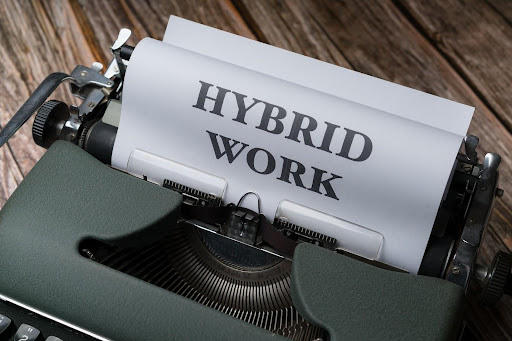
The rise of the COVID-19 pandemic pushed global businesses to adopt remote and hybrid work models. This move—although rushed—brought forth much-needed business flexibility in the form of web conferencing. During this period, web conferencing played an important role in fostering the spirit of collaboration within the pandemic-torn workplace.
Now—post-pandemic—even with most of the workforce returning to their offices, web conferencing is the preferred method of the corporate masses.
That being said, these tools have fundamentally transformed the way teams connect and communicate. In this blog post, we will dive into specific web conferencing features that can improve how your—in-house, contractual, and off-shore—employees interact in their workplace.
Web Conferencing Features that Enhance Team Collaboration
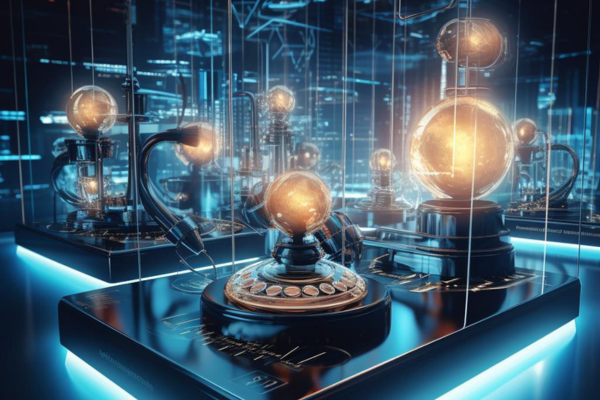
High-Definition Video and Audio Quality
Grainy, stuttering videos belong in the past. The centrepiece of modern web conferencing is a high-definition video and crystal clear audio that make every participant feel present in the meeting.
Seeing subtle facial expressions, interpreting body language, and engaging in energetic dialogue—this level of nuanced communication is only possible with HD clarity. It transforms sterile video calls into dynamic conversations that mirror in-person interactions.
For businesses, this is invaluable. Consider intense strategy sessions where reading the room changes everything. Or sensitive negotiations where one missed cue could undermine progress. High-quality video and audio ensure meanings are understood, and insight is noticed.
Even in everyday meetings, the details conferred through HD video boost productivity immensely. Catching smiles and nods of agreement, observing confusion, and matching faces to voices—these experiential factors enable teams to connect on a human level through web conferencing.
Screen Sharing and Virtual Whiteboards
Rather than delivering a rigid, one-way data dump, presenters can share their screens through web conferencing. This allows remote attendees to view the presenter’s desktop or specific applications in real-time. It gets even better when viewers can participate and add more value to the shared content.
For example, imagine brainstorming on a key strategy document with the team able to annotate details right within the presentation. They can call out risks, contribute ideas, and circle key data – turning the session into a truly collaborative experience.
Presenters receive instant feedback, attendees remain engaged, and decisions are aligned.
Such real-time collaboration on presentations fosters an inclusive environment where everyone can impact outcomes. Blending desk-side commentary with screen sharing reflects the natural flow of an in-person working session.
Real-Time File Sharing
Having the latest files at your fingertips is very important for productive meetings. Web conferencing allows presenters to instantly share key documents, data, images or videos rather than waiting to disseminate updates.
The teams can view, manage, and discuss the same up-to-date content in real-time.
Consider a launch plan review; your marketing team needs access to the updated sales projection references. Or any other scenario that requires analyzing the latest data together. Real-time sharing ensures everyone works from a common baseline without duplication of efforts.
This feature accelerates the decision pathway by enabling teams to walk through specifics and collaboratively address misalignments on the spot. Questions get answered immediately as everyone participates using the same current information.
Private Chat Functionality for Side Conversations
Even well-run meetings hit occasional pockets of confusion or tension. In an office setting, side conversations resolve this organically. Web conferencing recreates that flexibility with integrated private chat capabilities.
This allows participants to message each other in real-time behind the scenes without disrupting the flow. If something is unclear, attendees can request clarification from the relevant colleague privately.
Integrated chat lifts web conferencing to mirror in-person interaction patterns. There’s no need to schedule separate calls to handle what a side conversation could solve. With the flexibility to connect publicly and privately, teams gain more pathways to resolve blockers on the go.
Recording and Playback Capabilities
The recording and Playback feature is one of the most valuable features offered by web conferencing software. This feature lets viewers give their utmost attention to the presenter instead of being busy with note-taking.
The entire meeting experience is recorded with one click – video, audio, chat and on-screen activity. These recordings become searchable references, stored and shareable from the cloud.
Breakout Rooms for Small Group Discussions
Large meetings often limit airtime for questions and ideas. Breakout room features in web conferencing tools address this through flexible segmentation capabilities.
Any meeting can split into smaller breakout groups with just a few clicks. Each contains team members interested in drilling into a niche topic, swapping details on shared projects or tackling specialized tasks.
These satellite sessions run in parallel, linked to the main room. Once teams have had focused discussions and synthesized details, they share summaries.
Breakout rooms give each participant a forum to contribute actively – fostering inclusiveness and diversity of thought. Large groups benefit from the specialized outputs developed in the smaller units. It’s a best-of-both-worlds solution for large yet targeted meeting formats.
Integration with Other Tools and Platforms
The right web conferencing platform feels native rather than tacked on, with deep integration into the workplace apps teams use daily. Whether it’s file sharing, calendars, chat tools or business apps, leading solutions interweave them directly in the meeting interface.
This enables seamless content portability across applications without constant downloads and uploads between sessions. Events automatically populate calendars organization-wide, complete with conference details. In-platform chats have access to data shared across integrated cloud storage.
With robust integration capabilities, leaders can build efficient workflows leveraging existing infrastructures rather than forcing the adoption of another standalone application. Participants prepare and engage fully without toggling between windows.
Transforming Collaboration in Your Workforce
Web conferencing has erased the barriers of distance and technology that once divided teams. With core capabilities like multi-media clarity, interactive screens and integrated chat, these platforms unite distributed groups.
At VoPro Tel, we understand the importance of these web conferencing features in enhancing workplace collaboration. Our solutions integrate effortlessly with your existing tools, ensuring seamless, productive workflows.
Connect with Us for a streamlined, collaborative, and efficient communication experience in your workplace.
Explore VoPro Tel’s Web Conferencing Solutions Today!
